One of my pet peeves ever is going really slow when I'm working. I get distracted easily if I'm not firing away at something really interesting. Yesterday was really exciting because I discovered Google Page Creator and I'm gunning to use it. I've started a couple of pages today and by gosh! the thing is slow! Seriously, snails pace slow. This old PowerBook G4 I'm using still has legs in it, which is much better than my old iBook. The UBC connection is great and I'm using an ethernet so it should be stable.
I've only uploaded text onto the thing but seriously, it's so slow! I have no patience for slow things on the internet. I can manage working on slow computers but not on slow connections. I just have no attention span when I can work on other things!
Okay rant over.
Tuesday, May 15, 2007
Monday, May 14, 2007
Making Google-y Eyes
Thanks again to D'arcy's comments from my past post, which led me to a U of C page, I discovered Google Page Creator. Like many good and smart companies, Google tried to diversify into the many fields available out there. While maintaining an "internet-based focus", they have acquired many programs such as Blogger. Many of them are freely available to the public.
I've just started creating the homepage for an eportfolio and I'm starting to like what they're offering. First of all it is a drag and drop system, so yay! ease of use. Another is that the interface is quite similar to using a word processing program. If you use Adobe Pagemaker or even something like PowerPoint to do some layouting, this will seem second nature to you. It is a big difference from eXe, even though they have the same baseline use.
The only downside I can think of right now is that you have to have a Gmail account to access the program. Yes, well, having a Gmail account is not necessarily a bad thing, especially with its ridiculously large storage space. It's slowly ticking up to 3 Gigs. Last time I checked it was around 2.8 GB. Oh right, downside. The downside is with everybody having multiple email accounts, you will need to have one more. Gmail accounts are only given through invites too. If you know somebody that has an invite then they can send you one and you can sign up. As for me, I still have 47 invites to go give out. Is that an indicator of something? hmmmmm...
I've just started creating the homepage for an eportfolio and I'm starting to like what they're offering. First of all it is a drag and drop system, so yay! ease of use. Another is that the interface is quite similar to using a word processing program. If you use Adobe Pagemaker or even something like PowerPoint to do some layouting, this will seem second nature to you. It is a big difference from eXe, even though they have the same baseline use.
The only downside I can think of right now is that you have to have a Gmail account to access the program. Yes, well, having a Gmail account is not necessarily a bad thing, especially with its ridiculously large storage space. It's slowly ticking up to 3 Gigs. Last time I checked it was around 2.8 GB. Oh right, downside. The downside is with everybody having multiple email accounts, you will need to have one more. Gmail accounts are only given through invites too. If you know somebody that has an invite then they can send you one and you can sign up. As for me, I still have 47 invites to go give out. Is that an indicator of something? hmmmmm...
Wednesday, May 9, 2007
More eXe Analysis
I was in a bit of a rush when I wrote my last post. A good resource for everything and anything about eXe is their wiki-manual. I somewhat retract my statement of about the WYSIWYG template of the program. If someone was really picky and did some little research, you can sort out the html and then recreate the format or even just the wallpaper.
What I like the most from this program is that you can create your own iDevices or modules depending on how you'll use it in your class. Thinking about eportfolios, any of the iDevices currently installed can be used in a variety of ways. It just depends on how creative you are or how you want to present your work.
The downside though, I feel that the interface is not very intuitive. Years of watching TV and playing videogames resulted in me having really minute attention spans. By my count, I clock in at 1/30 of a second. Well maybe not that much but somewhere close to it. Short attention spans prohibit me from reading the manual. I had to force myself in order to use the program. It does have it's click and add quality to it, experimentation is needed to become somewhat familiar with how each iDevice works.
What I like the most from this program is that you can create your own iDevices or modules depending on how you'll use it in your class. Thinking about eportfolios, any of the iDevices currently installed can be used in a variety of ways. It just depends on how creative you are or how you want to present your work.
The downside though, I feel that the interface is not very intuitive. Years of watching TV and playing videogames resulted in me having really minute attention spans. By my count, I clock in at 1/30 of a second. Well maybe not that much but somewhere close to it. Short attention spans prohibit me from reading the manual. I had to force myself in order to use the program. It does have it's click and add quality to it, experimentation is needed to become somewhat familiar with how each iDevice works.
Monday, May 7, 2007
eXe-cuted...FINALLY!
I finally found time to learn and actually use the eXe program. Here is a sample page from it. I dare not complete my full-portfolio because of time constraints. Except for non-customization of its look, this program is quite dandy!
On the personalization front, you can actually choose different looks. I think there are about 6 or 7 styles to choose from. This type of templates is what people normally called WYSIWYG templates. The one I chose is called "Garden". The default setting had an image of a world map above the sidebar, which would be perfect for International Relations students (i.e. me!).
The way the program works is through something called iDevices. Each of these can serve different purposes, much like different components of a syllabus. Now that I think about it, the whole program works much like a syllabus. Compared to Pachyderm, the program can do so much more.
If you want to see the entire thing, you can download a zip file of it.
Download file
On the personalization front, you can actually choose different looks. I think there are about 6 or 7 styles to choose from. This type of templates is what people normally called WYSIWYG templates. The one I chose is called "Garden". The default setting had an image of a world map above the sidebar, which would be perfect for International Relations students (i.e. me!).
The way the program works is through something called iDevices. Each of these can serve different purposes, much like different components of a syllabus. Now that I think about it, the whole program works much like a syllabus. Compared to Pachyderm, the program can do so much more.
If you want to see the entire thing, you can download a zip file of it.
Download file
Thursday, May 3, 2007
UBC has stopped....(giving student webspaces)
I was looking to find ways to post the work I did on Pachyderm online. Similarly, my work on eXe once it's done needs to be posted online. I was talking to Brian Lamb the other day and he told me that UBC students should be able to access free student webspaces through the university. It got me really excited because as much as I mildly love UBC, it would be really nice if student eportfolios would have a UBC URL.
I looked into it and checked IT services. Guess what I found. UBC has stopped offering student webspaces because of many reasons. I think its a shame that the university has opted to rely on external providers for student websites. It's a lost opportunity to build another aspect of the community. As most students are becoming more adept with technology, the internet is becoming more and more a component of their social life. Creating personalized websites is another form of expression that students should have access to.
I understand the logistical and support problems related to this. However, I'm sure there's a way to get around and I just have to find out how.
By the way, there is the TAG/e-Learning Institute happening at UBC. If you're in the area, it might be interesting to check it out. Here's the poster I made for it.
I looked into it and checked IT services. Guess what I found. UBC has stopped offering student webspaces because of many reasons. I think its a shame that the university has opted to rely on external providers for student websites. It's a lost opportunity to build another aspect of the community. As most students are becoming more adept with technology, the internet is becoming more and more a component of their social life. Creating personalized websites is another form of expression that students should have access to.
I understand the logistical and support problems related to this. However, I'm sure there's a way to get around and I just have to find out how.
By the way, there is the TAG/e-Learning Institute happening at UBC. If you're in the area, it might be interesting to check it out. Here's the poster I made for it.
Tuesday, April 24, 2007
eXe-cuting
Thanks to D'arcy's recommendations, I have looked into an XHTML editor called eXe. Initial impressions are a bit mixed since I have only experimented with it for a short period of time.
I must say the program is perfect for instructors looking for a companion to their classroom course. Pages for activities, image galleries, etc. For Arts Co-op purposes, the all around goodness of having reflection pages makes this perfect for professional development.
eXe has a similar style with Pachyderm. There are templates available for people to use. Customization might be difficult, I could be wrong. A very convenient feature is its "cut and paste" style, so no html knowledge required. Best of all, text documents can be uploaded! Woot! A very large advantage over using Pachyderm. As Arts students can testify, we are all about the writing. If we can't do anything else, we can always write. Love it or hate it, it what sets us apart from many Faculties. A bite tangential there.
Anyway, let us see how I progress with this. It suddenly became busy here at OLT.
I must say the program is perfect for instructors looking for a companion to their classroom course. Pages for activities, image galleries, etc. For Arts Co-op purposes, the all around goodness of having reflection pages makes this perfect for professional development.
eXe has a similar style with Pachyderm. There are templates available for people to use. Customization might be difficult, I could be wrong. A very convenient feature is its "cut and paste" style, so no html knowledge required. Best of all, text documents can be uploaded! Woot! A very large advantage over using Pachyderm. As Arts students can testify, we are all about the writing. If we can't do anything else, we can always write. Love it or hate it, it what sets us apart from many Faculties. A bite tangential there.
Anyway, let us see how I progress with this. It suddenly became busy here at OLT.
Labels:
eportfolio,
eXe,
opensource,
text,
ubc,
vancouver
Tuesday, April 17, 2007
The 300 lbs. Pachyderm in the Room
I started a project in Pachyderm and little bit of explanation might be in order.
In Pachyderm, you are given templates of various screens that might suitable to the type of presentation you want to do. These screens can be linked together for a larger project. Once a screen is selected, you are brought to it's blueprint where authoring is as simple as colour by numbers.
The program has its highlights and its downsides. Of course the highlights are 1) I don't need to learn or write lines of code, (I am one of the most non-tech person in OLT) 2) "colour by numbers" style of authoring makes it easy to use and understand, 3) Using Flash makes it a little bit fancier than just scrolling up and down.
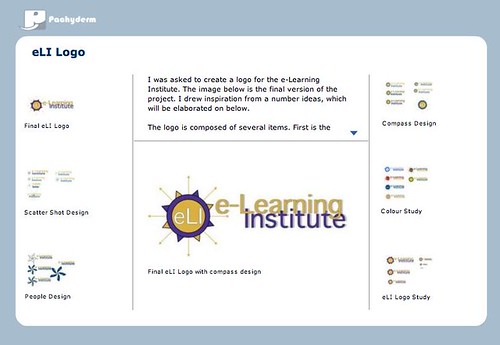
A screen of the presentation I made.
Now for the downsides *enter eerie symphonic music*. As D'arcy mentioned in his comment, Pachyderm strictly limits uploaded files to either JPEG/GIF images, audio, flash files, or videos. I only used images but even the JPEG format is strict. My work is primarily in Adobe Illustrator and/or Photoshop. I had to convert my files but Photoshop JPEGs are not supported for some reason. To get around this challenge, I imported the image into PowerPoint and then saved the slides again as JPEGs. Successful but a tedious process and image resolution, not that great! Maybe there's an easier way to do this.
A screen took me about 4 hours to make. Near the end, the connection was slowing d0wn for some reason. In order to create/upload a portfolio comparable to what I have in print-form would be a time-consuming endeavour. I would like to continue creating the project but time-constraints are ever-present.
Assessment:
Pachyderm can be quite a useful presentation for a student who has images from their work. They can either be event photos, created artwork, produced covers, etc. Some conversion is needed for different file formats. For students who primarily write during their work terms (e.g. proposal writers, policy analysts, etc.), the program is not ideally suited for them.
In Pachyderm, you are given templates of various screens that might suitable to the type of presentation you want to do. These screens can be linked together for a larger project. Once a screen is selected, you are brought to it's blueprint where authoring is as simple as colour by numbers.
The program has its highlights and its downsides. Of course the highlights are 1) I don't need to learn or write lines of code, (I am one of the most non-tech person in OLT) 2) "colour by numbers" style of authoring makes it easy to use and understand, 3) Using Flash makes it a little bit fancier than just scrolling up and down.
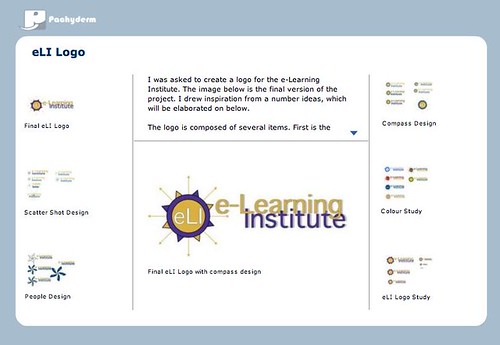
A screen of the presentation I made.
Now for the downsides *enter eerie symphonic music*. As D'arcy mentioned in his comment, Pachyderm strictly limits uploaded files to either JPEG/GIF images, audio, flash files, or videos. I only used images but even the JPEG format is strict. My work is primarily in Adobe Illustrator and/or Photoshop. I had to convert my files but Photoshop JPEGs are not supported for some reason. To get around this challenge, I imported the image into PowerPoint and then saved the slides again as JPEGs. Successful but a tedious process and image resolution, not that great! Maybe there's an easier way to do this.
A screen took me about 4 hours to make. Near the end, the connection was slowing d0wn for some reason. In order to create/upload a portfolio comparable to what I have in print-form would be a time-consuming endeavour. I would like to continue creating the project but time-constraints are ever-present.
Assessment:
Pachyderm can be quite a useful presentation for a student who has images from their work. They can either be event photos, created artwork, produced covers, etc. Some conversion is needed for different file formats. For students who primarily write during their work terms (e.g. proposal writers, policy analysts, etc.), the program is not ideally suited for them.
Labels:
arts,
co-op,
eLearningInstitute,
eLI,
eportfolio,
flash,
logo,
opensource,
pachyderm,
ubc,
vancouver
Subscribe to:
Posts (Atom)


