Thanks to D'arcy's recommendations, I have looked into an XHTML editor called eXe. Initial impressions are a bit mixed since I have only experimented with it for a short period of time.
I must say the program is perfect for instructors looking for a companion to their classroom course. Pages for activities, image galleries, etc. For Arts Co-op purposes, the all around goodness of having reflection pages makes this perfect for professional development.
eXe has a similar style with Pachyderm. There are templates available for people to use. Customization might be difficult, I could be wrong. A very convenient feature is its "cut and paste" style, so no html knowledge required. Best of all, text documents can be uploaded! Woot! A very large advantage over using Pachyderm. As Arts students can testify, we are all about the writing. If we can't do anything else, we can always write. Love it or hate it, it what sets us apart from many Faculties. A bite tangential there.
Anyway, let us see how I progress with this. It suddenly became busy here at OLT.
Tuesday, April 24, 2007
Tuesday, April 17, 2007
The 300 lbs. Pachyderm in the Room
I started a project in Pachyderm and little bit of explanation might be in order.
In Pachyderm, you are given templates of various screens that might suitable to the type of presentation you want to do. These screens can be linked together for a larger project. Once a screen is selected, you are brought to it's blueprint where authoring is as simple as colour by numbers.
The program has its highlights and its downsides. Of course the highlights are 1) I don't need to learn or write lines of code, (I am one of the most non-tech person in OLT) 2) "colour by numbers" style of authoring makes it easy to use and understand, 3) Using Flash makes it a little bit fancier than just scrolling up and down.
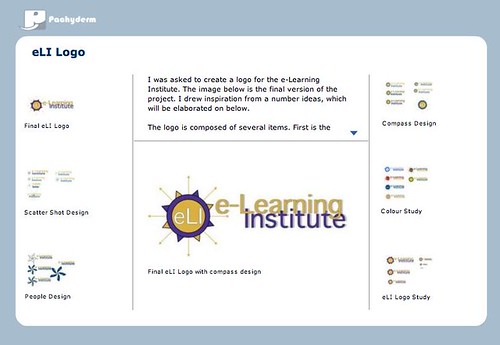
A screen of the presentation I made.
Now for the downsides *enter eerie symphonic music*. As D'arcy mentioned in his comment, Pachyderm strictly limits uploaded files to either JPEG/GIF images, audio, flash files, or videos. I only used images but even the JPEG format is strict. My work is primarily in Adobe Illustrator and/or Photoshop. I had to convert my files but Photoshop JPEGs are not supported for some reason. To get around this challenge, I imported the image into PowerPoint and then saved the slides again as JPEGs. Successful but a tedious process and image resolution, not that great! Maybe there's an easier way to do this.
A screen took me about 4 hours to make. Near the end, the connection was slowing d0wn for some reason. In order to create/upload a portfolio comparable to what I have in print-form would be a time-consuming endeavour. I would like to continue creating the project but time-constraints are ever-present.
Assessment:
Pachyderm can be quite a useful presentation for a student who has images from their work. They can either be event photos, created artwork, produced covers, etc. Some conversion is needed for different file formats. For students who primarily write during their work terms (e.g. proposal writers, policy analysts, etc.), the program is not ideally suited for them.
In Pachyderm, you are given templates of various screens that might suitable to the type of presentation you want to do. These screens can be linked together for a larger project. Once a screen is selected, you are brought to it's blueprint where authoring is as simple as colour by numbers.
The program has its highlights and its downsides. Of course the highlights are 1) I don't need to learn or write lines of code, (I am one of the most non-tech person in OLT) 2) "colour by numbers" style of authoring makes it easy to use and understand, 3) Using Flash makes it a little bit fancier than just scrolling up and down.
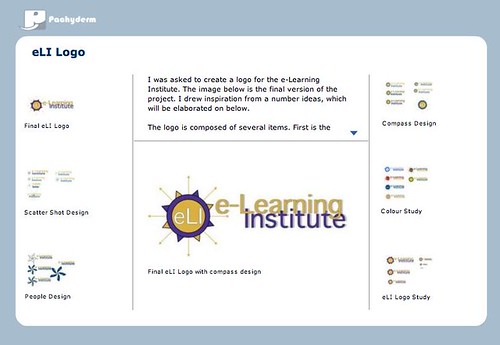
A screen of the presentation I made.
Now for the downsides *enter eerie symphonic music*. As D'arcy mentioned in his comment, Pachyderm strictly limits uploaded files to either JPEG/GIF images, audio, flash files, or videos. I only used images but even the JPEG format is strict. My work is primarily in Adobe Illustrator and/or Photoshop. I had to convert my files but Photoshop JPEGs are not supported for some reason. To get around this challenge, I imported the image into PowerPoint and then saved the slides again as JPEGs. Successful but a tedious process and image resolution, not that great! Maybe there's an easier way to do this.
A screen took me about 4 hours to make. Near the end, the connection was slowing d0wn for some reason. In order to create/upload a portfolio comparable to what I have in print-form would be a time-consuming endeavour. I would like to continue creating the project but time-constraints are ever-present.
Assessment:
Pachyderm can be quite a useful presentation for a student who has images from their work. They can either be event photos, created artwork, produced covers, etc. Some conversion is needed for different file formats. For students who primarily write during their work terms (e.g. proposal writers, policy analysts, etc.), the program is not ideally suited for them.
Labels:
arts,
co-op,
eLearningInstitute,
eLI,
eportfolio,
flash,
logo,
opensource,
pachyderm,
ubc,
vancouver
Monday, April 16, 2007
Pachyderm: Not with the thick hides and ivory kind
I have been researching occasionally on different platforms to create e-portfolios. I recently came across an open-source flash-based software called Pachyderm. The program was somewhat familiar to since it was listed in OLT's e-Learning Tools software. However, I was not aware of what it can do or what people can do with it.
Further research allowed me to discover D'arcy Norman's Pachyderm e-portfolio. A bit of background. I first of heard of D'arcy when he came to visit Brian Lamb and Novak Rogic here at OLT. After that I noticed his name everywhere here. According to his blog he is an educational technology developer from the University of Calgary. End of background.
Seeing what he's done, my mind just started jumping on even the most tangential possibilities of using Pachyderm as an e-portfolio platform. I started experimenting last week and I have already seen some limitations to it. Since the software was first developed between the New Media Consortium and the San Francisco Museum of Modern Art, the presentation was focused on pictures, videos, and audios. Documents, I think, can be uploaded onto a server and then linked into a Pachyderm project.
I am starting to create a project in Pachyderm and see how everything goes.
Further research allowed me to discover D'arcy Norman's Pachyderm e-portfolio. A bit of background. I first of heard of D'arcy when he came to visit Brian Lamb and Novak Rogic here at OLT. After that I noticed his name everywhere here. According to his blog he is an educational technology developer from the University of Calgary. End of background.
Seeing what he's done, my mind just started jumping on even the most tangential possibilities of using Pachyderm as an e-portfolio platform. I started experimenting last week and I have already seen some limitations to it. Since the software was first developed between the New Media Consortium and the San Francisco Museum of Modern Art, the presentation was focused on pictures, videos, and audios. Documents, I think, can be uploaded onto a server and then linked into a Pachyderm project.
I am starting to create a project in Pachyderm and see how everything goes.
Thursday, April 12, 2007
The Search Has Begun
Short Introduction:
My name is Zack Lee. I am student at the University of British Columbia in the Faculty of Arts. My major is International Relations and I am minoring in Economics. I joined the Arts Co-operative Education Program in 2004 in the hopes that it will give me job experiences that I would not find anywhere. I am currently working at the UBC Office of Learning Technology as a Marketing Assistant for my fourth and fifth work term. These will be my last terms because I will be graduating next year.
Project Summary:
While working at OLT, I have come into contact with developments in learning technologies. I became more aware of what is available to students and I want to tap into these resources. One area that comes into mind is the electronic portfolio or e-portfolio. E-portfolios are web-base portfolios. There are benefits and of course, some pitfalls. Some of which will be discussed later. Arts Co-op conducts site visits at a student's work place. My site visit with Coby Fulton was fruitful in the sense that I found that the co-op office might be receptive to the project.
Goal:
Report on the feasibility of using e-portfolios for the co-op program. Research different tools available to students in order to create e-portfolios.
Blog Purpose:
The primary purpose of this blog is to document the progress of this project. It will give insight to my thought process and how the project is developing. At the end, I hope to write a reflection/report on the work I have done.
Comments/Suggestions:
For anybody reading this blog, if you have any comments, suggestions, thoughts, etc. please do not hesitate to leave me a message under any of the posts that I have already made.
My name is Zack Lee. I am student at the University of British Columbia in the Faculty of Arts. My major is International Relations and I am minoring in Economics. I joined the Arts Co-operative Education Program in 2004 in the hopes that it will give me job experiences that I would not find anywhere. I am currently working at the UBC Office of Learning Technology as a Marketing Assistant for my fourth and fifth work term. These will be my last terms because I will be graduating next year.
Project Summary:
While working at OLT, I have come into contact with developments in learning technologies. I became more aware of what is available to students and I want to tap into these resources. One area that comes into mind is the electronic portfolio or e-portfolio. E-portfolios are web-base portfolios. There are benefits and of course, some pitfalls. Some of which will be discussed later. Arts Co-op conducts site visits at a student's work place. My site visit with Coby Fulton was fruitful in the sense that I found that the co-op office might be receptive to the project.
Goal:
Report on the feasibility of using e-portfolios for the co-op program. Research different tools available to students in order to create e-portfolios.
Blog Purpose:
The primary purpose of this blog is to document the progress of this project. It will give insight to my thought process and how the project is developing. At the end, I hope to write a reflection/report on the work I have done.
Comments/Suggestions:
For anybody reading this blog, if you have any comments, suggestions, thoughts, etc. please do not hesitate to leave me a message under any of the posts that I have already made.
Labels:
arts,
bc,
co-op,
eportfolio,
introduction,
portfolio,
ubc,
vancouver
Subscribe to:
Posts (Atom)

